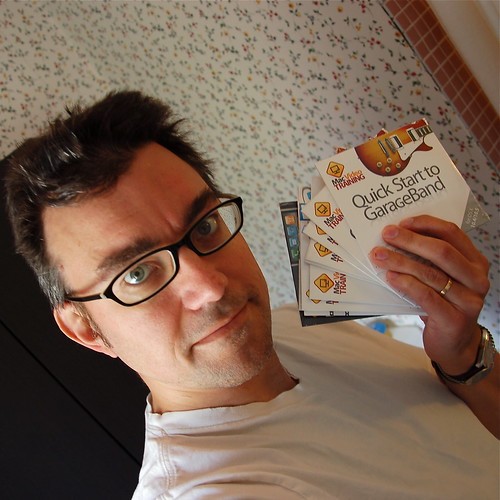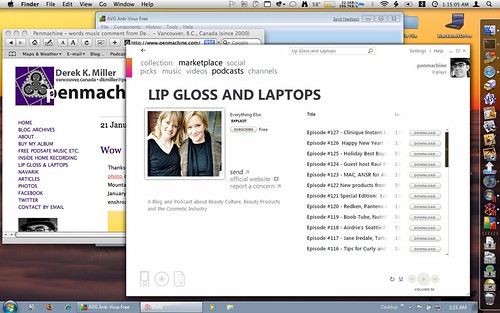Penmachine
29 April 2010
Ready to move
On Saturday, I'll be switching this blog from the Blogger publishing system, which I've used for almost ten years, over to Movable Type. I've been preparing for the move for a few weeks, and everything is pretty much ready.
What will change?
For you as a reader, not much:
- If you read my posts on my website at penmachine.com, you'll see a few minor alterations to the site layout, but overall things will be familiar. Similarly, if you read them as Notes on Facebook, everything will continue as normal.
- If you subscribe to my blog feed at penmachine.com/index.xml, some recent entries might appear twice, but new ones will only be there once, so it will soon settle back to normal. If you're using one of my older feed addresses (something like penmachine.com/rss.xml or penmachine.com/rss/rss.xml), things should redirect automatically. But if you don't see any updates in the first two days of May, then please re-subscribe using the proper address.
- My Penmachine Podcast feed remains at penmachine.com/podcast/index.xml. Nothing has changed there, and I haven't updated it since July 2009, so don't expect anything new for the moment.
- There will be a new subscription feed for comments on my blog, at penmachine.com/comments.xml, but as of today (April 29), that's not active yet.
Speaking of comments, perhaps the biggest change (which has happened already) is that you can no longer post new comments on any of my archived posts from October 2000 to April 2010, including this very entry. That's not the way I'd prefer it, but in starting fresh with Movable Type, it's just easier to lock down all the old stuff and move on.
You'll be able to post comments on new entries I publish from May 2010 onward. How you do that will look a little bit different than it used to, but will work essentially the same way as before, with a bit more flexibility for you.
Smooth, real smooth
I'm hoping that what is a fairly major technical transition for me is a smooth and barely noticeable change for you many kind folks who read this blog. What should matter to you (at least a little) is what I write, not how I publish it. There will likely be a few minor bumps and anomalies in the first week or so, but I hope to iron those out quickly.
Then I can get on with the next ten years of stuff.
Labels: blog, geekery, history, software, web, writing
14 April 2010
Movable Type vs. WordPress, Round 2
A bit more blogging platform geekiness, but much shorter this time.
Contrary to my first impressions a couple of days ago, I'm warming to the way Movable Type works. It's taken only a little effort to customize it, roughly to match my existing page design and typography here—easier than I've experienced with WordPress.
So, two days later, it looks light I might end up using Movable Type 5 after all. But we'll see if my further experiments blow it up in some nasty way.
Labels: blog, geekery, linkbait, software, web, writing
12 April 2010
Replacing Blogger: Movable Type vs. WordPress
This is a big long nerd brain dump about behind-the scenes software stuff on this website. Even if you're not a web geek, there's a possibility you might find some of it interesting. But if not, you've been warned.
UPDATE: A couple of days later, I may have changed my mind about my apparent decision below. Find out more.
Gotta move
Since Blogger announced the shutdown of its venerable FTP publishing system a couple of months ago, I've been working to figure out what new system I'm going to use to publish my writing here. (I'm glad Blogger postponed the shutdown for an extra month, but of course that meant I simply procrastinated about it until now.)
I have about three weeks to make the change, and I've boiled it down to two options, neither of which is ideal, but both of which are serviceable:
- WordPress (currently at version 2.92), a PHP-based system, with the Really Static plugin.
- Movable Type, written largely in the Perl programming language (currently at version 5.01).
They are two of the most popular and long-running blogging platforms on the Web. There are other possibilities, but I don't need all the complexity of Drupal, and don't find other options like ExpressionEngine all that compelling. Movable Type has always used the static files publishing model I prefer, while WordPress requires a plugin like Really Static to hack it into doing what I want.
Movable Type in the sunset?
However, Movable Type's day in the sun may be past. While some high-profile sites of people I know—such as John Gruber and Dave Shea—use it, its popularity seems to have been in general decline since the licensing controversies of version 3, way back in 2004. The current version 5 (MT5) is brand new, and an open source project, but I don't sense the same community vibrancy and wealth of third-party extensions WordPress has. Six Apart, the company that created Movable Type, also seems to have been focused on its other hosted blogging tools, TypePad and Vox, for years.
There's a fork of Movable Type called Melody too, which is cool. But forks like that tend to arise when the originating platform is losing air. Yes, I know there are lots of people who love it, but I just get the sense that general enthusiasm for Movable Type has faded—even in the vibe I feel after installing and playing around with MT5 last night. The basic software is great, mature, and solid. But when I want to muck around and extend it, the available resources are a little sparse and often out of date.
WordPress on a tear
Just when Movable Type stumbled in 2004, Matt Mullenweg's WordPress—itself a fork of the awkwardly-named b2/cafelog blogging platform—was hitting its stride. I know Matt a bit, and have been using WordPress on other websites (most notably Inside Home Recording and Lip Gloss and Laptops) since 2006. I like it and recommend it to friends, despite its sometimes-sprawling nature, and its reliance on a dynamic, on-the-fly, database-driven publishing approach that I find somewhat brittle.
Indeed, that dynamic approach really was the only thing keeping me from switching to WordPress right away. I understand WordPress and how to tweak it, I like the wide range of themes and plugins available for it, most of my geek friends use it in some form or another, and the community is second to none. Recent versions are also very easy to upgrade in place, which is a big improvement over the way most installable blog platforms (WordPress and Movable Type included) have usually worked.
So when Matt Mullenweg's colleague, Victoria-based Lloyd Budd, pointed out the Really Static plugin to me, it looked like a perfect solution. It takes a regular WordPress blog and generates plain-old text files which otherwise continue to look and work pretty much just like the original WordPress pages. Nice.
The showdown
Therefore, last night, after all that procrastinating and evaluating, I installed both WordPress 2.9.2 (with Really Static) and Movable Type 5.01 into test directories on my server. The WordPress install went smoothly, since I've done it before. Movable Type took a couple of tries, but I got it working without too much trouble. Disabling either software installation seems to leave the resulting static blog pages essentially intact, which, after all, is my key criterion in this whole production.
As I said above, I found Movable Type underwhelming. I really, really wanted to like it, because it would be interesting for me to learn how to work with and tweak a new publishing system. The default appearance theme is certainly nicer than WordPress's, and its more modular system of templates and styles is also a bit more elegant. Though not a key feature for me, it's much easier to publish multiple blogs with a single Movable Type installation (at least for now). Some tech-head friends I respect a lot think its Perl-based CGI architecture is inherently better than WordPress's collage of PHP scripts.
All that may be true, but MT5 looks, to me, like it's catching up to features and polish that WordPress has offered for at least two or three years. Searching for some alternative themes and styles, as well as fairly simple plugins (displaying my recent Twitter posts on my home page, for instance), didn't yield very many options, and most of the results I did get seemed to be talking about MT installs a version or two old.
Not that the WordPress option is perfect. The forest of PHP files that WP uses can make heavy customizing kind of a chore ("which of those 250 files was I supposed to edit again?"). The Really Static plugin remains a hack, though an effective one, so making it do what I want requires some duplication of template files, some advance planning of how I want to structure my blog and archives, careful pruning of HTML pages on the server if I choose to delete something, and the awareness that when WordPress releases a new version (like the upcoming 3.0, or even a service update like 2.9.3), I might have to wait to make sure Really Static plays nice with it.
So right now, I'm leaning heavily toward the WordPress/Really Static approach [but wait! see my April 14 post to find out if I changed my mind]. Any Movable Type advocates (or people with different suggestions) who want to convince me otherwise can email me or leave a comment here—at least until I disable comments on this post at the end of the month (see below).
Other housekeeping
One annoying thing about moving away from Blogger as my publishing system is that I'm going to have to lock down my blog archives. What I mean is, I'm not planning to import all my nearly 10 years of existing blog posts into the new system and republish them. Indeed, one of the advantages of the static-files approach I'm choosing is that I can just leave my old posts exactly as they are, whether from 2001 or 2009.
But since I'll no longer be able to update the pages from Blogger, that also means that no one will be able to post new comments to those posts—or, more accurately, if I leave things as they are, people can write comments, but they'll never show up on this website. So my plan, over the course of the next three weeks, is to disable new comments on my old posts, and gradually disable them on newer and newer ones until FTP publishing stops working at the end of the month. Then, if I time things right, I can seal off comments on my latest entries, tie up the old blog in a bow, fire up the by-then-ready new system, and be done.
I've already started. Want to comment on one of my posts from April 2007 or earlier? Sorry, you can't. Same for entries for my occasional Penmachine Podcast from last year or before. They were never much for comments either.
Yeah, it's a bit of an awkward transition, but after a decade of largely smooth sailing with Blogger, I can hardly expect anything else. I'll miss the simplicity and familiar orange-and-blue colour scheme of writing in Blogger, but I won't miss its bizarre system of labels, its strange way of handling podcast enclosures, and of course the consistent unreliability of FTP publishing in the first place. Besides, for the geek in me, making the change is sort of fun.
As long as I don't screw anything up too badly over the next few weeks, anyway.
Labels: blog, geekery, linkbait, software, web, writing
02 February 2010
So long, Blogger.com: I need a new blogging platform to publish static files
 For close to a decade, since October 2000, I've published this home page using Blogger, the online publishing platform now owned by Google. That entire time, I've used the original hacky kludge created by Blogger's founders back in 1999, where I write my posts at the blogger.com website, but it then sends the resulting text files over the Internet to a web server I rent, using the venerable FTP (File Transfer Protocol) standard—which was itself last formally updated in 1985. This is known as Blogger FTP publishing.
For close to a decade, since October 2000, I've published this home page using Blogger, the online publishing platform now owned by Google. That entire time, I've used the original hacky kludge created by Blogger's founders back in 1999, where I write my posts at the blogger.com website, but it then sends the resulting text files over the Internet to a web server I rent, using the venerable FTP (File Transfer Protocol) standard—which was itself last formally updated in 1985. This is known as Blogger FTP publishing.
While often unreliable for various technical reasons, Blogger FTP works effectively for me, with my 13 years of accumulated stuff on this website. But I am in a small, small minority of Blogger users (under 0.5%, says Google). Almost everyone now:
- Uses Blogger's own servers for their sites.
- Or another hosted service that takes care of everything for them.
- Or if they want to publish on their own servers, another tool like Movable Type, WordPress, or ExpressionEngine, which you install on your server and publish from there.
So, as I've been expecting for years, Blogger is now permanently turning off FTP publishing, as of late March 2010. And, in my particular case, that means I need to find a new blog publishing tool within the next month or so.
This has been coming for a long time
Blogger has all sorts of clever solutions and resources for people using FTP publishing who want to migrate to Google's more modern server infrastructure, but they don't fit for me. I have specific and very personal needs and weird proclivities about how I want to run this website, and putting my blog on Google's servers simply doesn't meet them.
That's sad, and a little frustrating, but I'm not angry about it—and I think it's misguided that many people commenting on this topic seem to be. I realize that I have been getting an amazing, easy publishing service for free for almost a quarter of my life from Blogger. It has enriched my interactions with thousands of people. Again, for free. (Actually, I did pay for Blogger Pro back in the day before the 2003 Google acquisition, but that was brief. And as thanks, Google sent me a free Blogger hoodie afterwards—I still wear that.)
The vast, vast, vast majority of users find the newer ways of publishing with Blogger meet their needs. And any of us who has used FTP publishing for years knows it's flaky and convoluted and something of a pain in the butt, and always has been since Ev and his team cobbled it together. I've been happily surprised that Blogger has supported it for so long—again, free.
Yes, it was a distinguishing feature of Blogger that you could use a fully hosted editing and publishing system to post to a web server where you don't have to install anything yourself. Very nice, but I think there are good technical reasons that no other service, free or paid—whether WordPress.com, TypePad, SquareSpace, or anything else—ever offered something similar.
I applaud the Blogger team for trying to do the best they can for us oddballs. And it serves as a reminder: Blogger FTP can go away. Gmail could go away. Facebook could go away. Flickr could go away. Twitter could go away. WordPress.com could go away. If you're building your life or business around free online tools, you need some sort of Plan B.
I've had this possibility on my mind at least since the Google takeover, seven years ago. Now I have to act on it. But I'm thankful for a decade of generally great and reliable free service from Blogger. I haven't had ten free years of anything like it from any other company (online or in the real world), as far as I know.
Getting nothing but static
One other thing I've always liked about Blogger's FTP publishing is that it creates static files: plain-text files (with file extensions like .html or .php or .css, or even no extensions at all). It generates those files from a database on Google's servers, but once they're published to my website, they're just text, which web browsers interpret as HTML (Hypertext Markup Language) to create the formatting and colours as such.
Most other blogging tools, including Blogger's hosted services, generate their web pages on the fly from a database. That's often more convenient for a whole bunch of reasons, and I'm happy to run other sites, such as Inside Home Recording and Lip Gloss and Laptops, with a database-dependent tool such as WordPress.
But this site is my personal one—the archive of most of my writing over the past 25% of my life. And I'm a writer and editor by trade. This website is my thing, and I've worked fairly hard to keep it alive and functional, without breaking incoming links from other sites, for well over a decade now. I've always wanted to keep it running with static files, which is one reason I didn't migrate from Blogger to WordPress four or five years ago. Over on Facebook, Gillian asked me why I'm so hardheaded about it. (She's a database administrator by trade.)
I'll be blunt about the most extreme case: I have cancer. I may not live that long. But I'd like my website to stay, even if only so my kids can look at it later. If necessary, if I'm dead, I want someone to be able to zip up the directory structure of my blog, move it to a new server, unzip it, and there it is, live on the Web. I don't want to have to plan for future database administration in my will.
In that worst case I won't need to update my site anymore, but I think static files on a generic web server are more reliable in the long run. To make a bulk change, a simple search-and-replace can update the text files, for example, to note that it's not worth emailing me, since, being dead, I'll be unable to answer.
On other blogging and content management systems I've worked with, I've had MySQL databases die or get corrupted. Restoring from MySQL backups is a pain for non-techies, or even for me. I've blown up a WordPress site by mis-editing one part of one file, and I've been able to fix it—but I don't want someone else to have to do that.
Right now, if Blogger died entirely, my site would still work exactly as-is. If my web host went belly-up, anyone with a teeny bit of web savvy and access to my passwords and one of my computers could redirect penmachine.com to a new server, upload the contents of one of my backup directories to it by FTP, and (other than visitors being able to post new comments) it would be up and live just like it was within a day or two.
In addition, tools like WordPress are brittle. I like using them, but there are security updates all the time, so the software goes out of date. That's fine if you're maintaining your site all the time, but if not, it becomes vulnerable to hacks. So if a database-driven site choogles on without updates, it's liable to get compromised, and be defaced or destroyed. That's less likely with a bunch of HTML files in directories—or at least I think so.
Betting on text
Plain text has been the language of computer interchange for decades. If the Web ever stops supporting plain text files containing HTML, we'll all have big problems. But I don't think that will happen. The first web page ever made still works, and I hope and expect it will continue to. My oldest pages here are mild derivatives from pages that are only five years younger than that one. They still work, and I hope and expect that they will continue to.
At worst, even a relatively non-technical person can take a directory dump backup of my current website and open the pages in a text editor. I can do that with files I've had since before the Web existed—I still have copies on my hard drive of nonsensical stories from BBSes I posted to in the '80s (here's an HTML conversion I made of one of them). I wrote those stories with my friends, some of whom are now dead, but I can still read what we wrote together.
Those old text files, copies of words I wrote before some of the readers of this blog were born, still work, and I hope and expect they will continue to. Yeah, maybe a SQL backup would be wise, but I'll still place my bets on plain text. Okay, I'm weird, but there you go.
Suggestions
Okay, so I need a new blogging platform. Probably one I can install on my server, but definitely one that generates static files that don't depend on a live database. Movable Type does that. ExpressionEngine might. More obscure options, like Bloxsom and nanoc, do so in slightly more obscure ways.
If you know of others I should look at, please email me or leave a comment. However long I'm around, I'll remain nostalgic about and thankful to Blogger. It's been a good run.
Labels: blog, death, geekery, history, linkbait, memories, software, web, writing
22 October 2009
Spin my ribcage
Derived from the same CT scan of my body taken a few weeks ago is this 3D movie, also made with the open-source OsiriX software:
You can clearly see my portacath, which showed up just as well as my ribs. Freaky.
Labels: cancer, chemotherapy, ctscan, geekery, photography, science, software, videogames
20 October 2009
See my cancer
Here, take a look at this extremely cool and scientifically amazing picture:
That's me, via a few slices from my latest CT scan, taken at the end of September 2009. I opened the files provided to me by the B.C. Cancer Agency's Diagnostic Imaging department using the open-source program OsiriX, giving me my first chance to take a first-hand look at my cancer in almost a year. Before that, the I'd only seen my original colon tumour on the flexible sigmoidoscopy camera almost three years ago.
I've circled the biggest lung tumours metastasized from my original colon cancer (which was removed by surgery in mid-2007). You can see the one in my upper left lung and two (one right behind the other) in my lower left lung. There are six more tumours, all smaller, not easily visible in this view. I'm not a radiologist, so I couldn't readily distinguish the smallest ones from regular lung matter and other tissue. Nevertheless, now we can all see what I'm dealing with.
These blobs of cancer have all grown slightly since I started treatment with cediranib in November 2008. To my untrained eye, the view doesn't look that different from the last time I saw my scan in December of that year, which is fairly good as far as I'm concerned. Not as good as if they'd stabilized or shrunk, but better than many other possibilities.
Labels: cancer, chemotherapy, ctscan, geekery, photography, science, software, video
26 September 2009
Links of interest (2009-09-26):
- Photo sharing site Flickr has these new Gallery things.
- Homemade stratosphere camera rig goes sub-orbital to 93,000 feet (18 miles). Total cost? $150.
- Suw Charman's life is "infested with yetis."
- AIS is the way that commercial ships and boats report their near-coastal positions for navigation. The Live Ships Map uses AIS data to show almost-real-time positions for vessels all around the world. Zoom in and be amazed.
- Strong Bad Email #204 had be laughing uncontrollably. Make sure to click around on the end screen for the easter eggs.
- Julia Child boils up some primordial soup. Really.
- Funky bracelets made from old camera lens housings. Nerdy, yet cool.
- Adobe Photoshop Elements 8: most of the cool features, about 85% cheaper than regular Photoshop.
- Vancouver's awesome and inexpensive Argo Cafe finally gets coverage in the New York Times.
- When people ask me to spell a word out loud, I notice that I scrunch up my face while I visualize the letters behind my eyelids.
- Via Jeff Jarvis: in the future, if politicians have nothing embarrassing on the Net, we'll all wonder what it is they're hiding and why they've spent so much effort expunging it.
Labels: cartoon, evolution, flickr, food, linksofinterest, marine, photography, politics, restaurant, science, software, vancouver, web
08 September 2009
My lazy personal response to the latest WordPress hack
A few days ago, many people running slightly out-of-date versions of WordPress blogging software on their servers had it hacked in very nasty ways. Understandably, that's caused a lot of consternation, including suggestions (via John Gruber) that you shouldn't run that kind of software on a public server yourself. Indeed, perhaps you should use crazy complicated workarounds involving Unix terminal commands and such instead. (As if doing so is less complicated than keeping WordPress up to date, but anyway...)
Now, to be clear, I do run several sites using WordPress, and was lucky enough to have all of them up to date so that they weren't bitten by this hack. But this site, my personal blog, has always used Blogger, the original easy blogging application. Not only that, but I use it in its original configuration, which provides the benefits of the weird Unix approach above, but without the hassle.
I didn't come to this approach because I'm especially security conscious. Mostly, it's just inertia and laziness. I started publishing this blog using Blogger almost nine years ago, in October 2000. It works, so I just kept publishing it that way, through several redesigns and a couple of hosting moves. In other words, I got lucky. On to the details.
John wrote:
[Creating blog posts on a local, non-public computer] is how a lot of early blogging software worked. The software generated static files and uploaded them to the publicly available server, which meant the software was not publicly available. This is very secure, especially if you’re using SFTP, but the downside is that you can't post from multiple machines.
...and Maciej Ceglowski said:
Either host your blog with a competent centralized site (like LiveJournal or Blogger) that takes the burden of upgrading, backing up and patching off your hands, or use whatever personal publishing software you like (WordPress, Movable Type, and so on), but keep it on a local machine.
I wrote to John that:
There is a third way. Blogger still allows you to use its original, intermediate model: access the blogging software on Blogger's server, but publish via FTP or SFTP to your own server (i.e. the files travel from Blogger's server to your web server). That's the way I've run penmachine.com since 2000, and it has the advantages of:
- publishing static files that don't require Blogger or a database to stay alive.
- having Blogger maintain upgrades, backups, and databases.
- working from any computer with a web browser.
Many people don't know this option still exists, and many of the more newfangled features of Blogger's newer templates, widgets, and so on don't work with it, but since I create my own templates and don't want the extra stuff, that's not an issue for me.
I should note that my approach permits comments via Blogger or a third-party service, as well as other plug-ins and whatever else you want to do via regular HTML, CSS, JavaScript, PHP, and so on. The approach is slightly more technical than using a hosted service like Blogspot, TypePad, WordPress.com, Squarespace, or whatever—but it's a lot less tricky than installing WordPress (five minutes? yeah right)—or, for that matter, installing Movable Type, or Expression Engine, or Drupal—on your own server in the first place.
Oh, and publishing via Blogger and FTP or SFTP is not perfectly secure, of course. Someone could still hack my Google/Blogger account, or compromise my server, or (more unlikely) both. But I can regenerate my blog via Blogger's database (if the server is hacked), via my server (if Blogger is hacked), via my hosting provider's backups, or from my own local copies of my blog. So I'm in a better position than someone running everything on the server without proper backups.
Then again, anyone who has backups is in a better position than someone who doesn't, always.
Labels: blog, geekery, security, software, web
17 August 2009
My video course now at London Drugs
Remember my GarageBand training video? The one you can buy from MacVideoTraining (with a 20% discount using the checkout promo code ihr)? This one?
It's now available online from London Drugs too, as well as on DVD in their stores here in Western Canada. Why not buy some copies for your friends (and enemies, for that matter)?
Labels: apple, education, insidehomerecording, itunes, paulgaray, recording, software, video
04 June 2009
The digital decline of Annie Leibovitz's photography
 Bad Astronomer Phil Plait likes the photography of Annie Leibovitz, such as this ad photo for Louis Vuitton bags featuring astronauts Sally Ride, Buzz Aldrin, and Jim Lovell. Despite her fame and the excellent work she's done in the past, I find most of Leibovitz's current work aesthetically repulsive.
Bad Astronomer Phil Plait likes the photography of Annie Leibovitz, such as this ad photo for Louis Vuitton bags featuring astronauts Sally Ride, Buzz Aldrin, and Jim Lovell. Despite her fame and the excellent work she's done in the past, I find most of Leibovitz's current work aesthetically repulsive.
A bit of a rant here. Annie used to take good photos, and she still occasionally does, but her advertising work (including this picture) and many of her portraits long ago strayed much too far into over-Photoshopped territory. One critic even called a picture she created last year the worst photograph ever made, and I'm inclined to agree.
I think this would have been a much better photo with the same people, all of whom I admire, plus the same truck and the same bag, outside on a sunny day, maybe on the landing strip at Edwards Air Force Base. Maybe in black and white. The example here is overlit, over-processed, oversaturated, and ingenuine. Their facial expressions aren't that great. And yeah, if they're supposed to be looking at and lit by the Moon, it's in entirely the wrong place in the image. Even a non-nerd can probably detect that intuitively.
Compare her classic portrait of Whoopi Goldberg in the bath (11th down on this page) to her recent Photoshop monstrosity of Whoopi (second down on this page).
I admire surreal photography and well-executed photo manipulation, whether using Photoshop or high-dynamic-range (HDR) imaging. But Leibovitz isn't doing that. She and her team of assistants have manipulated the life out of her images. Much of her new stuff reminds me of velvet paintings of dogs playing poker. The astronaut ad is no exception.
Labels: controversy, photography, review, software
27 May 2009
Learn GarageBand from me on DVD
My Quick Start to GarageBand video course from MacVideoTraining (a company co-founded by my former podcasting partner Paul Garay) is now available on DVD:
You can get it at London Drugs and many other retailers in North America, or if you use the promo code ihr, you can get a 20% discount if you buy a DVD or download online. The discount code also works for John Biehler's iTunes course and other stuff from MacVideoTraining, including bundles.
Labels: apple, education, insidehomerecording, itunes, paulgaray, recording, software, video
10 April 2009
My review of GarageBand '09
 Over the past year, I've put myself forward as something of an expert on GarageBand, Apple's intro-level audio recording and podcasting application. I've been using the program intensively, through every version upgrade, since it first appeared in 2004, and I've kept in touch with Apple (through both formal and informal channels) about it ever since.
Over the past year, I've put myself forward as something of an expert on GarageBand, Apple's intro-level audio recording and podcasting application. I've been using the program intensively, through every version upgrade, since it first appeared in 2004, and I've kept in touch with Apple (through both formal and informal channels) about it ever since.
Plus you can now buy a comprehensive video course I recorded to show you how GarageBand works.
So you might wonder what I think of Apple's newest version of the program. If so, I've just published a big GarageBand '09 review article over at the Inside Home Recording blog, which should interest you. There's also a link to my audio review from a couple of weeks ago.
Labels: apple, education, insidehomerecording, music, podcast, recording, review, software
18 February 2009
Behind the curtain
This is useful: sitonomy.com (via J-Walk). For example, if you point it here, it tells you that I use Blogger for publishing, several web stats packages, and the Apache web server software. It will also identify widgets, affiliate programs, ad networks, web feed processors like FeedBurner, programming languages, content delivery networks, and so on if it can find them.
You can also point it to any individual page URL, so you can see what's different about my top headphone albums page: I have Amazon affiliate links and AdSense ads there, but not on the home page.
It's not as detailed in its specifics as, say, the Netcraft server query form (which will tell you my server software changes since 2002), but there's a lot more information at Sitonomy overall.
Labels: geekery, software, web
04 February 2009
iLife '09 is worth the upgrade
 If you have a Mac, Apple's $100 Cdn iLife suite of programs is perhaps the best deal in software today. That may be true even if you don't have a Mac, because if you buy one, iLife comes along free—and just a few years ago, the features of any one of its programs would have cost you more than the computer does today. So depending on what you do, it's almost like you're getting the Mac for free instead.
If you have a Mac, Apple's $100 Cdn iLife suite of programs is perhaps the best deal in software today. That may be true even if you don't have a Mac, because if you buy one, iLife comes along free—and just a few years ago, the features of any one of its programs would have cost you more than the computer does today. So depending on what you do, it's almost like you're getting the Mac for free instead.
When it first appeared in 2004, for instance, GarageBand inspired me to start recording music again after a long hiatus. iPhoto is an extremely capable photo cataloguing program, and even as a pretty keen photography enthusiast, it's what I use to manage my collection. For me, iMovie, iWeb, and iDVD come along as bonuses.
iDVD is capable enough on the rare occasions I need to make a video DVD. The new versions of iMovie are still pretty weird, in my book, but they work, and I may warm to the new iMovie '09 now that it's improved over the confusing reboot that was iMovie '08. iWeb—well, as a web guy, it's never been my cup of tea, and I gave up on it a few months ago after giving it a good two-year chance to justify its existence. But some people might like it.
iLife '09 is the latest iteration of the package, and I picked it up last week, shortly after it became available in stores. I'll be reviewing the new GarageBand for Inside Home Recording sometime soon, but there are already some other impressions on the web. Jim Dalrymple at Macworld looks at the new guitar-focused changes in GarageBand, Rick LePage examines iPhoto's new emphasis on face recognition and location awareness, and screenwriter John August takes a crack at iMovie '09.
I have to agree with Fraser Speirs that iPhoto's new integration with Facebook and Flickr looks way too heavy-handed. I actually don't want photos, tags, names, and such synchronized between my computer and those sharing sites. Usually, I just want to push photos out from iPhoto, and maybe make changes on the Web, but I don't want those changes propagating back and forth. I often prefer to collect very different sets in the two places, and may need to name people on my computer but not online, for instance. So I don't think I'll be turning those features on, but will use my old methods instead.
In iLife '09, GarageBand makes big changes, especially in new features (like Lessons) that i didn't even know I'd want, while still keeping what makes it great. iPhoto adds extremely cool new stuff that I'll definitely use, and some other stuff I definitely won't. iMovie may have redeemed itself enough that I'll work with it again. iDVD? We'll, it's still there. And iWeb? Despite good progress, it's just not the way I work with websites (I create almost everything in a text editor).
I'm happy with what I've seen from iLife '09 so far. For $100, as always, it's a total steal.
Labels: apple, music, photography, review, software, video
24 January 2009
Sacrilege! Derek installs Windows!
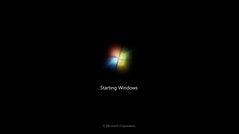 Back in the fall of 1995, after quitting as a full-time musician, I got a job at a magazine whose entire workflow ran on Microsoft Windows—something that was, and still is, unusual in publishing. I was someone with a long-time geek heritage and a passing familiarity with IBM PCs—as well as Unix, CP/M, and even TRS-80 and mainframe computers—but who had used only Apple II and Mac machines at home for more than a decade. So I figured I'd better get up to speed on Windows before I started the job.
Back in the fall of 1995, after quitting as a full-time musician, I got a job at a magazine whose entire workflow ran on Microsoft Windows—something that was, and still is, unusual in publishing. I was someone with a long-time geek heritage and a passing familiarity with IBM PCs—as well as Unix, CP/M, and even TRS-80 and mainframe computers—but who had used only Apple II and Mac machines at home for more than a decade. So I figured I'd better get up to speed on Windows before I started the job.
My dad kindly loaned me one of his desktop computers, freshly booted up with Windows 95, which was then current and shiny new. The machine was underpowered, with only the minimum amount of RAM to install Windows 95, but I got the general gist of the operating system, and soon enough was the go-to technology guy at the office for many things. I returned the Windows box to my dad, and we haven't owned anything but Macs in our house ever since—10 or 11 of them over the years (I've lost count). Six are still actively working today.
So this view comes as a bit of a shock:
That's the screen of my MacBook, and you can see both native Mac programs (like Safari and the Finder) and native Windows programs (the Zune application and AVG anti-virus) running at the same time. I'm using Parallels Desktop to run both Mac OS X Leopard and the new beta version Windows 7 simultaneously. I can also reboot the MacBook into full native Windows 7 for extra speed and some additional interface eye candy.
Why did I do such a thing, and why install Windows on my Mac on January 22, the 25th anniversary of that famous Mac "1984" ad? Well, mostly because the Windows 7 beta is free (though if you want to get it, today is supposedly the last day), and it will work until August. I wanted to see how the new version is shaping up.
Because, honestly, I was falling a bit behind. After that magazine job, I worked at a Windows software developer for almost five years using Windows 98 and NT 4, then as a freelance technical writer working with NT 4 and Windows 2000. I only had a Windows laptop briefly when I first started at Navarik in 2003, then went Mac at work again. I never really did much with Windows XP, and I'm not sure I ever used Windows Vista at all myself, though I've seen others use it. As I said, our home was a Mac zone the whole time.
I needn't have worried. Windows 7 is a tweaked, improved, more secure version of Windows with better fit and finish, but it's still Windows. The Taskbar and Start menu and Windows Explorer are still there. So is the dreaded Registry Editor. As a listener to the Windows Weekly podcast since it began in 2006 (hey, I should listen, since I wrote the theme music—on a Mac), I knew how to get the beta version working best for me, and what to install for best results (Windows Live Essentials and Live Mesh, for instance).
In this new Internet age, with Macs more popular then ever, I have less reason than I did in 1995 to run Windows. But I like to keep current, and it's a bit of a thrill to see my MacBook boot up Windows like a real PC. Ahem.
Labels: apple, geekery, macosx, memories, software, windows, windows7
16 January 2009
Links of interest (2009-01-16):
- Some photographers buy old lenses (even manual focus, manual aperture lenses) for their brand new cameras. Here's why.
- This no-knead bread is apparently ridiculously easy, all the rage, and quite time-consuming to make.
- Darrell Fandrich lives near Seattle. He takes cheap Chinese pianos, puts a lot of work and experience into them, and creates a great piano, like "upgrad[ing] a Hyundai to run like a Bentley, for the price of a Honda."
- How to use Photoshop Elements 6 (which I don't own) to merge several mediocre group photos into a single good one.
- Since I have cancer, several people have told me (and told me, and told me) about DCA and essiac tea—among dozens of other potential cures and treatments. As I said about DCA a couple of years ago, I'm still going with the evidence, and it's not yet there for those particular treatments.
- Darren is a little frustrated with iTunes on his PC. And he draws a very cute sea kitten (actually, I guess it's probably a freshwater variety, so it would be, what, a pond kitten?).
- My latest camera collage is up to 8700 views, 43 comments, and 67 favourites on Flickr. Its predecessor from June has passed 41,000 views, 82 comments, and 217 favourites. And my original version from December 2007 has reached 11,500 views, 109 comments, and 39 favourites. Yep, we nerds love our camera porn.
- We've posted the first episode of the Inside Home Recording podcast for 2009: there are enhanced (pictures and links) and MP3 (audio only) versions, plus a separate full unedited half-hour interview with Peabody Award–winning producer Paolo Pietropaolo from CBC Radio.
Labels: cancer, food, insidehomerecording, itunes, music, photography, podcast, radio, science, software
21 December 2008
Free MP3 song: "Vitamin Yummy"
When I put together the GarageBand video course that Mac Video Training is now selling, I of course had to construct a song using the program. I had no plan in advance, so as I worked my way through the various videos the tune sort of assembled itself into a weird little song I ended up calling "Vitamin Yummy" (3 MB MP3 file):
- Download "Vitamin Yummy" (2 min 30 sec)
It's silly, and I'm not even sure what style to call it, but there you go. As usual, it's available under a Creative Commons license so you can share it around. I'm also not sure if this song qualifies for the Miss604 iTunes Giveaway either, but I'll enter it anyway.
Labels: apple, free, guitar, insidehomerecording, music, penmachinepodcast, software, video
18 December 2008
Last IHR of 2008, GarageBand training, mention at TidBITS
 Those of you who listened to my classical guitar recording of "What Child Is This?" yesterday might be interested in how I recorded it. I describe that in episode #65 of Inside Home Recording (IHR), our last one for the year. My bit starts about 36 minutes in, but there's lots of interesting stuff in the rest of the show too.
Those of you who listened to my classical guitar recording of "What Child Is This?" yesterday might be interested in how I recorded it. I describe that in episode #65 of Inside Home Recording (IHR), our last one for the year. My bit starts about 36 minutes in, but there's lots of interesting stuff in the rest of the show too.
On a similar instructional note, over the course of several weeks this fall, when I was feeling well enough, I recorded almost 60 short instructional videos about how to use Apple's GarageBand audio software. They now form the Quick Start to GarageBand '08 course from Mac Video Training, a company co-founded this year by my former IHR co-host Paul Garay and Mike Kaye from Switching to Mac. The complete course costs $30 USD (about $40 Cdn these days) for download, and will be available on DVD in stores in the new year. (Earlier DVDs by different instructors are already at shops like London Drugs.)
Here's the introductory video:
Finally, the fine folks at TidBITS, a Mac-focused online newsletter that's been publishing since before the Web was invented (really!), have highlighted my Camera Works series here on some technical aspects of cameras and photography. I've written for TidBITS in the past, and it's a great resource you should all subscribe to. I can't even remember how long I've been reading it, but every issue teaches me something.
Labels: apple, guitar, insidehomerecording, paulgaray, photography, software, tidbits, video
06 November 2008
Audio of my CBC interview
If you missed my interview on CBC Radio earlier today, I have an MP3 file of it available now (5.2 MB, about 12 minutes). I spoke with host Stephen Quinn about all the drastic stuff I've been through since June 2007, including my major surgeries and several chemotherapy regimes, as well as the new phase of my cancer treatment, that of living with the disease rather than simply trying to destroy it.
Incidentally, I had intended on publishing the audio to my Penmachine Podcast too, but Apple's iWeb software, which I use for that, has a nasty bug that's been around since April, and which doesn't seem any closer to being fixed. It prevents me from updating the podcast without a lot of extra work, so I think I'll just plan to switch over to a less awkward podcasting tool in the near future. I'll let you know when that happens—and I'll have some new original music to post there too.
Finally, a new episode of Inside Home Recording should be online tomorrow too.
Labels: apple, cancer, cbc, ego, insidehomerecording, podcast, radio, software, web
18 October 2008
Getting podPress to work with WordPress 2.6
NOTE: This post is a pure podcasting nerd-fest. If that's not your thing, feel free to move on.
I help run two podcasts published using the fine open-source blogging software WordPress. A few months ago, when the latest version of WordPress, 2.6, came out, I immediately upgraded one of the sites, Inside Home Recording (IHR). Whoops. Mistake. The new version broke the key podcasting plugin we use, podPress.
So I held off upgrading the other podcast, Lip Gloss and Laptops, keeping it at WordPress 2.5 to maintain compatibility while waiting for a podPress upgrade. Over at IHR, where it was too late, I instead installed the new Blubrry Powerpress podcasting plugin as a substitute.
UPDATE 21 Oct 2008: For those of you using the Blubrry Powerpress plugin, there is a new update that fixes the problem I talk about below, which Angelo discusses in the comments. His summary: "We've just made a new version (0.4.0) which now displays an image in place of loading quicktime files. We use a simple blubrry play icon as the default play image, but you can provide your own play image by adding a custom define to your wp-config.php that includes the URL where your custom play image is located. This new option is documented at the bottom of the Advanced Tweaks page for the Blubrry Powerpress plugin." Kudos to the Blubrry team.
Now, Powerpress is fine. It does the job, and recognizes most of the detailed settings from podPress, but it doesn't offer as fine-grained control, and has one major problem: for non-MP3 podcasts, such as the Enhanced AAC files we use at IHR, it puts up a little movie player (as does podPress), but in doing so (unlike podPress) it also starts loading the podcast file whenever someone visits the web page. For pages with a lot of podcast episodes on them (like our AAC episode index, or even our home page), that really slows down page load times, wastes bandwidth, and throws off audience statistics.
So I wanted podPress back, but for various reasons the developer has been very busy, had his site forums hacked by spammers, and has otherwise been unable to update his free plugin to work with WordPress 2.6 for several months now. I couldn't wait any longer.
But it turns out the fix is a simple one. The new WordPress feature that seems to be interfering with podPress is post revisions, which track changes to posts. Cool, but I don't use it. The No Revisions plugin turns off that feature, and voila!, podPress works again too.
So I installed No Revisions at both the IHR and Lipgloss sites, deactivated Powerpress at IHR, upgraded to the latest WordPress at Lipgloss (using the great WordPress Automatic Upgrade plugin), and everything seems to be working fine. Page load times have speeded up, simple players are available for all podcast files, and I'm back where I want to be.
If you're a podcaster with similar problems or have been postponing your WordPress upgrade, this solution might work for you too.
Labels: blog, geekery, linkbait, podcast, software, web
17 August 2008
The Zune would be fun, if I didn't have to manage it from Windows
 I finally did get the Zune player working a few weeks ago, and my daughter has enjoyed using it ever since with the same set of songs, videos, photos, and podcasts I first loaded onto it. But she wanted some different stuff, so today I borrowed by dad's Windows laptop again and set about updating the little device.
I finally did get the Zune player working a few weeks ago, and my daughter has enjoyed using it ever since with the same set of songs, videos, photos, and podcasts I first loaded onto it. But she wanted some different stuff, so today I borrowed by dad's Windows laptop again and set about updating the little device.
What a freaking pain! Even though the Zune software was fully installed and working, somehow it had forgotten most of the subscriptions I had set up, and was still slow, scatterbrained, unintuitive, and frustrating. Getting new media on it took well over an hour, since I had to try a couple of different approaches.
I'm a Mac guy, yes, but I've been using PCs for more than 25 years, and even worked for a Windows software developer for almost five of them. Yet every time I have to install or manage something using Windows, my wife and kids know to leave me alone, because it turns me into Mr. Grumpy Boy. The Zune software only compounds the problem—somehow Microsoft, the company that makes both Windows and the Zune, can't get them to play nice with each other. At least not for me.
So I'm reinforcing my original conclusion: the Zune device is very nice, with a pleasant and useful interface. It works well once you have media on it. If some third party (or Microsoft, not likely) made a Mac client to manage it, I'd quite like the little player. But the Zune software you have to use to manage it is crap, and only runs on Windows, which for me makes it doubly crap.
Grr. Grumble. Phht. I'm glad I didn't have to pay for the thing.
Labels: design, microsoft, software, zune
19 July 2008
Continued Zune fail
UPDATE: By some miracle (and no, I don't know what I did), one last try at installing the software worked at around 12:30 p.m., and I managed to load on some video and audio, plus podcasts, onto the Zune device. I'm going to transfer a bunch of my daughter's MP3s and let her give it a spin to see what she thinks of the Zune now that it's working, more than 24 hours after I first started trying.
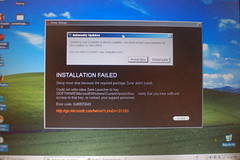 It's been a few years since I used Windows regularly, but as a typical Mac fanboy I do have to ask: do those of you who run Windows regularly actually have to put up with this level of frustration all the time?
It's been a few years since I used Windows regularly, but as a typical Mac fanboy I do have to ask: do those of you who run Windows regularly actually have to put up with this level of frustration all the time?
Right now I'm staring at the Zune installer program screen, telling me for the fourth or fifth time that it "Can't access Microsoft Update" (I can access it fine by going to the website, by the way). This is on the second computer I've borrowed from my dad to try to install the Zune application. Yesterday I spent something like nine hours (on and off, mostly off, thankfully) trying, repeatedly failing, and then eventually getting the Zune software to install on his older Windows XP laptop. And then, at the end of the day, while the computer itself could see that the Zune player was connected, the software never did, and I could never sync anything to be able to play it.
Having worked for a Windows software developer at one point, I have decent Windows tech-fu techniques, which I employed during yesterday's mess, even creating a new user account before the software successfully ran. Yet here I am again, needing to put the same skills to use once more the next day to get a Microsoft product working with a Microsoft operating system, because yesterday all of my ninja skills weren't good enough to get the music player to, you know, play music.
It's a pity. I like the Zune as a piece of hardware. It's cute, the packaging is nice, it seems well built, the premium headphones are really quite elegant (if bass-heavy). Yes, the Zune design team has tried way, way, way too hard to ape the iPod Nano—the one that's two generations old now, by the way—even down to the "Hello from Seattle" etched into the back in place of "Designed by Apple in California." They've made the hardware as close as they can get to an iPod without getting sued, I think.
The Zune pad that replaces the iPod scroll wheel is good, and the onscreen interface is nice indeed, smooth and useful and (for once) different. What I've seen of it, anyway: I've been unable to do anything with it, not even listen to FM radio, because the Zune (unnecessarily, I think, like the iPod too) needs to be set up from a computer first. Which is my whole problem.
If you buy an iPod, is setting up iTunes on Windows this bad? I've never done it, but I may try just to see how the experiences compare. If it is, I'm sorry, and it's a wonder that anyone ever uses a portable music player. At this point, if I'd actually paid money for the Zune, I would have returned it by now, since for the past day it has been an attractive electronic paperweight, and not a sufficiently heavy one at that.
But for now, as I've been writing this rant, I've used one of my Macs to download the full Zune installer package and move it to my dad's XP laptop using a memory stick. It seems to be installing. Perhaps by the end of this paragraph I will know if the Zune software can see the Zune player, and maybe let it play some music or videos...
Nope. "INSTALLATION FAILED. Could not write the Zune Launcher to key \SOFTWARE\Microsoft\Windows\Current Version\Run." What a lovely experience, and waste of my time.
Labels: design, fatigue, ipod, microsoft, software, zune
10 July 2008
Interesting stuff from the App Store debut for iPhone and iPod Touch
- AOL Instant Messenger
- Photo Booth–style effects and comic captions for photos
- Mario-style racing
- "Band", "Drummer", and "MixMeister"
- Guitar stuff (iPhone only)
- Rube Goldberg machine game
- Two apps for Flickr stuff
- Jared! (if you remember him, you know; if you don't, don't bother)
- PayPal
- Sound Effects
- Twitter, of course
- Choplifter, sort of
Some are free, some cost a little bit of money. You'll also need the iPhone/iPod Touch 2.0 firmware to install and run them—but as of right now, you can't get it yet. So you could buy these applications, yet not be able to use them until tomorrow or so.
Labels: iphone, ipod, itunes, shopping, software, web
25 June 2008
High-definition Fairview
Today I had a meeting with the trial nurse for my upcoming resumed chemo treatments next month, followed by a series of blood tests, an appointment with my oncologist and the nurse again, then a CT scan. In between, I had some time to kill, so I had lunch at White Spot, then took time to walk around the Fairview neighbourhood and experiment some more with high dynamic range (HDR) photography.
Here are the results:
For each photo, I set my Nikon D50 camera to take three bracketed exposures: one at the default exposure the camera estimates, one two stops darker, and one two stops lighter. Then I used Photomatix Pro on my Mac to assemble them into HDR images, then tone-map them into the pictures you see. It's fun.
Labels: art, cancer, chemotherapy, hdr, photography, software, vancouver
20 May 2008
Wheels within wheels
I used to teach courses about Microsoft Word. Stuff like this (via John Gruber) is what made me stop.
Labels: apple, macosx, microsoft, publicspeaking, software
09 January 2008
NetNewsWire is now free
I've used NetNewsWire as my RSS reader on the Mac for years. It's the best program of its kind, in my opinion. And now it no longer costs money. I sat for lunch with developer Brent Simmons and his wife Sheila a few years ago, and he is not only a smart programmer, but a nice guy.
If you read a lot of websites and blogs and would like to get the latest without constantly hopping from site to site, RSS is the way to go, and NetNewsWire is the way to get it if you have a Mac. Go download it.
Labels: geekery, macosx, rss, software, web
29 December 2007
WordPress Automatic Upgrade is great, but you need web-fu if it goes wrong
 This site runs on Blogger, as it has for more than seven years, but if I were starting over again today I'd probably use WordPress. That's what I recommend to my friends and relatives, so that other sites I work with, such as Simon's, my wife's podcast (as well as her personal blog), and Inside Home Recording all use it.
This site runs on Blogger, as it has for more than seven years, but if I were starting over again today I'd probably use WordPress. That's what I recommend to my friends and relatives, so that other sites I work with, such as Simon's, my wife's podcast (as well as her personal blog), and Inside Home Recording all use it.
If you use the free WordPress.com hosting service, all maintenance and upgrades are handled for you by the fine folks who run it. But if, like me, you're reasonably geeky and need the extra customization available by running WordPress on your own server, the main hassle has been that, when a new version of WordPress comes out, upgrading the software involves:
- Backing up your installation.
- Downloading the latest version of WordPress.
- Deactivating all the WordPress plugins on your sever.
- Putting your website into Maintenance Mode (basically, activating a page that says, "Hold on, we'll be right back" to your web visitors).
- Uploading a whole ton of updated files to your server, usually in several stages so you don't accidentally overwrite any of your own customizations, plugins, or themes.
- Running an upgrade script to update the database.
- Taking the site out of Maintenance Mode.
- Checking to make sure nothing's broken.
I've gotten reasonably good at that, but it's still time consuming, especially for multiple sites. Today, while surfing around feeling gross from chemo side effects, I read about the Automatic Upgrade Plugin (via Scott Beale on Twitter). It does all of that stuff with only a few clicks.
I tried it on two websites without a hitch, even using the Automated Mode that avoids the multi-screen, "Here's the next step, CLICK HERE if you're sure you want to proceed" process—with hardly a hitch.
Then, confident, I proceeded to the third site, Inside Home Recording, again in Automated Mode, got almost all the way through, and encountered the dreaded "500 Internal Server Error" page. I tried rolling back to my previous installation of WordPress manually. No dice. I noticed even the IHR forums (which use different software) were dead, which was mysterious and a bit freaky. And when I tried putting a generic "Sorry I broke the site" HTML page at index.php or index.html at the root of the site, it still didn't work. Yikes! I'd blown up the whole website!
I had a hunch, and took a peek at the invisible .htaccess file. That's a plain old text file sitting on the IHR web server (which I think is in Texas). The ubiquitous Apache web server software it's running uses .htaccess as a list to answer the question, "What do I do with stuff on this machine when I sent it out to the Web?" It seems that either WordPress or the Automatic Upgrade plugin had added some extraneous stuff to the end of that file. I deleted the extra text and, bingo, IHR was back up.
Having rolled back to the older version of WordPress, I made sure I had proper backups again (I remind you, back up, back up, back up your stuff), then tried the Automatic Upgrade plugin once more, but this time in Manual Mode (i.e. confirmed each step). No problems on this second attempt, and IHR is spiffed up with the latest software release.
Elapsed time from upgrade to blow up to fix up? Less than ten minutes. Sometimes I'm glad I have some web-fu when I need it.
Labels: backup, blog, family, friends, geekery, insidehomerecording, lipglossandlaptops, podcast, software, web
08 December 2007
Startup no more
Last night was the Christmas party for Navarik, the company I've worked for since 2003, and for which I had the occasional contract in the three years before that. Several of my college colleagues founded it in 2000—a web software company started just as the web software bubble collapsed. It's about the same age as my younger daughter, or this blog.
Early on Navarik was the leanest of self-funded startup companies, with a tiny office where people were nearly stepping over each other and everyone could go for lunch around one table. Last night I looked around and realized that it is no longer a startup at all. The many employees who have been there nearly from the beginning are now seasoned veterans (with far more experience than, say, the folks who run Facebook; Navarik itself is several years older than Flickr and WordPress). We've brought in more seasoned veterans over the years to help run the place.
Pointedly, Navarik has hired more new people since I went on medical leave in February (and thus with whom I've never worked directly) than formed the entire company when I started. Some of them I'd never met until last night. Back in 2003 only a couple of us in the office had children; in the past two years there has been a substantial baby boom, enough that we're having another Christmas party next week, just for all the kids.
The business we do is not flashy or high-profile, though it requires considerable skill and intellectual effort. We help some very big companies move important, money-making information around. Our website needs updating to reflect what that means in 2007 (that's one thing that's not getting done while I'm away), but it is fundamentally the same vision that Bill, the company's founder, had while working in the marine bulk shipping industry in the late 1990s.
I'm itching to get well again and return to helping make that vision real. I joined Navarik more than four years ago not simply because my friends started it. Rather, I saw a company built on new technologies and ideas, created for the Internet, that could show important worldwide industries how to do better than the clumsier old world of traditional information technology.
That's not Web 2.0 hype, but a real business. And a strong one, I think.
Labels: cancer, holiday, navarik, software, web
10 November 2007
Software update hell
Microsoft has been diligent in releasing updates to its Office 2004 suite for Mac, largely to address security vulnerabilities. That's good. But their updater software sucks. Here's why:
The latest update is version 11.3.9. It turns out that I hadn't updated since 11.3.4 or thereabouts. Now, you'd think that the 11.3.9 update would update any version of Office to the latest version. Nope, here's what I had to install today:
If you look at those screenshots above, you'll notice that only one update appears in Microsoft's AutoUpdate software at a time. That's right, I had to run the updater, apply the version 11.3.5 patch, quit that, run the updater, apply the 11.3.6 patch, quit that... and so on.
I fear to think how long it would take if I had to reinstall from my original-release Office 2004 (11.0.0, I guess) disc. I suppose I should be glad I didn't have to reboot each time!
UPDATE: I forgot to link to my previous rant from last year about the even worse procedure I went through with Adobe Reader.
Labels: design, macosx, microsoft, software
20 October 2007
Look and feel
I like what the Mozilla Foundation developers are doing with the user interface for the upcoming Firefox version 3 web browser: matching the interface elements to the operating system:
While Firefox looks good now...
...sharing a general appearance with other applications in Windows or the Mac OS will make it a better experience, and I think it's a good investment of developer time.
Labels: apple, design, firefox, macosx, microsoft, software, web, windows, windowsvista, windowsxp