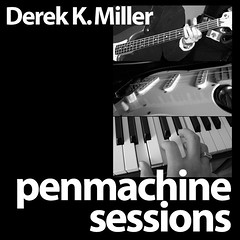Fixing Blogger's clear:both weirdness
Permalinks to this entry: individual page or in monthly context. For more material from my journal, visit my home page or the archive.
UPDATE: Here's Blogger's fix, which works fine for me—there is now a setting to get rid of the extra code, which is okay, but not the best for usability for site publishers. But it will do.
My sidebar is back. Blogger changed the way they did a few things, which inserted a chunk of useless web page code into my site—and that put a huge blank space between the first journal entry title on this page and the entry itself, but I think it's fixed now.
I still wish Blogger hadn't broken it, and I'm hoping nothing elsewhere in my site has been harmed by my fix, which is this one (I had to do it in two places—my stylesheet and my Blogger template file—to make sure it stuck):
I was able to fix the "clear:both" Blogger glitch with the following addition to my stylesheet:
div { clear: none !important; }Adding "
!important" will override the "clear:both" that Blogger is inserting in our posts.
If you do spot something that is out of whack, please post a comment. Blogger has at least acknowledged the problem, so I'm hoping they can back it out and get things back to normal.