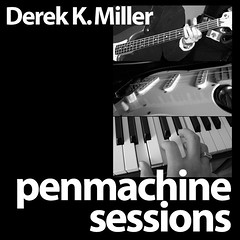Speeding up iPhoto 5 with iPhoto Buddy
Permalinks to this entry: individual page or in monthly context. For more material from my journal, visit my home page or the archive.
Apple's iPhoto infuriates me. It is very well designed, and a great way to store and organize pictures. But its performance can be abysmal. iPhoto 2 was awful, often freezing up for minutes (or even hours) on end at random times. Last year's iPhoto 4 (they skipped 3) was a huge improvement, and I assumed iPhoto 5 would perform similarly.
Wrong. Version 5 brought my 8000+ pictures to a crawl again, even on a new eMac, and I seriously considered downgrading to the previous iPhoto, even though that would have been a nasty, long process. But something came to my rescue: iPhoto Buddy. By splitting my iPhoto library into chunks (one for each year from 2002–2005, plus another for anything from 2001 and earlier) and using iPhoto Buddy to switch between them, I'm finally back to something resembling normalcy in working with my digital images.
Splitting the iPhoto Library was a bit awkward. I had to make five copies of my original, complete library, then open each one via iPhoto Buddy and delete (i.e. send to the Trash folder, and then empty the Trash) all photos not in the year I wanted. But I only had to do that once, it works now, and iPhoto is acceptably fast again. As a bonus, other users on my Mac can access the same libraries without trouble, since I put them in the /Users/Shared folder. I'll be sending some money to the developer.
Incidentally, for iPhoto I also recommend Keyword Assistant and the Flick Export tool.