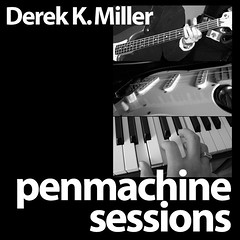Three suggestions to improve the iPod shuffle
Permalinks to this entry: individual page or in monthly context. For more material from my journal, visit my home page or the archive.
I've had an iPod shuffle for a few weeks now (and managed to track down another to give to my wife), so the initial gee-whiz has worn off.
Still, I find little to complain about, and many subtle details to admire. One of my favourite improvements over my old RCA MP3 player is that the iPod shuffle pretty much always remembers where I am. If I'm in the middle of listening to a 45-minute transcript of a speech and I shut the shuffle off, when I turn it back on and press Play, I'm right back where I left off. The RCA would start over at the beginning of the talk, requiring some incredibly annoying fast-forwarding.
So, from the small list of music-playing annoyances (aside from those involved with using the iPod shuffle as a flash drive on Macs), here are my top three suggestions for how Apple could improve the next version of this player:
- Make the slider button textured. The iPod shuffle is smooth and slick. And not just in the sense of "cool"—I mean physically in your hand. It has very few bumps or protuberances, and the surface has as mirror-like a sheen as you can get from white plastic. That's generally fine, and makes it look like an iPod. But the slider switch on the back that turns the power on and changes the iPod's play mode can actually be physically slippery. If people use it when jogging or working out, as Apple suggests, and they sweat, as most of us do, that switch can actually be difficult or impossible to slide accurately.
The solution: Give the switch some texture, some bumps or ridges, so that you can move it with a damp or gloved finger. In the meantime, I've improvised my own by sticking a tiny pad of Velcro (the non-hooked side, and white, of course) on the switch. - Tell me why my iPod shuffle is syncing so slowly or isn't charging. The only way to charge an iPod shuffle is through its USB connector, and how fast you load songs from your computer depends on what kind of USB port you're using: the older, slower USB 1.1 or the newer, much faster USB 2.0. (The FireWire connector for other types of iPods doesn't generally have these problems, especially with speed.)
That sounds simple at first, but it isn't. USB ports all the look the same. In general, if you plug your iPod shuffle straight into your computer, it gets power, but if you plug it into a USB hub, that hub might or might not provide power, depending on whether it has its own power supply. (The iPod shuffle's lights tell you if it's charging, but if your computer or hub is under your desk, you might not be able to see them.) And sync speed gets even trickier, since USB ports don't physically indicate their speed, and having slower USB 1.1 devices sharing a single USB 2.0 bus or plug can slow them all down to USB 1.1 speeds, slowing down sync times by an order of magnitude.
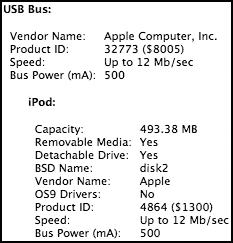 The solution: Apple's built-in System Profiler application (see my screenshot here) garners lots of information about the USB port your iPod shuffle is connected to, including its speed (up to 12 megabits per second for USB 1.1, up to 480 Mbps for USB 2.0—theoretically) and power (500 mA if powered, 100 mA if not). iTunes should be able to grab that information and display it in simplified form ("iPod [is|is not] charging," "iPod will sync at [high|low] speed") when you're looking at your iPod song list, so you know what's going on without having to look at the iPod's status lights or wonder whether songs are being transferred quickly or slowly.
The solution: Apple's built-in System Profiler application (see my screenshot here) garners lots of information about the USB port your iPod shuffle is connected to, including its speed (up to 12 megabits per second for USB 1.1, up to 480 Mbps for USB 2.0—theoretically) and power (500 mA if powered, 100 mA if not). iTunes should be able to grab that information and display it in simplified form ("iPod [is|is not] charging," "iPod will sync at [high|low] speed") when you're looking at your iPod song list, so you know what's going on without having to look at the iPod's status lights or wonder whether songs are being transferred quickly or slowly. - Make Sound Check work. iTunes has a nice Sound Check feature that tries to level out the volume of song files you play (without changing the files themselves), so one song isn't drastically louder than another. As far as I know, Sound Check works on other iPods too, but not on my iPod shuffle. It would be nice if it did, especially when I have a quiet track cranked up, then the next one blows my ears off. I have enough hearing damage from my career as a drummer already.
Yes, I've already sent the first suggestion to Apple, and the second and third ones are going today.
NOTE: If Apple wants to make an official version of this crank-powered iPod shuffle recharger, that would be cool too, but not essential.