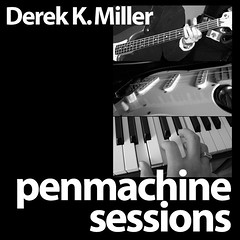Verified By Visa did not actually want my non-existent U.S. Social Security Number
Permalinks to this entry: individual page or in monthly context. For more material from my journal, visit my home page or the archive.
Here, a lesson in hunting down a poor piece of web error handling, in the form of a lightly edited exchange between a cranky customer (played by me) and my credit union's polite but script-driven customer service representatives (played by two kind VanCity employees whose names I won't reveal):
From: Derek K. Miller
Hi. I'm trying to set up a Verified by Visa account for my VanCity Visa because of some online shopping sites I like.
One big problem: it won't let me. I go through the whole process, then it tells me that "The Social Security Number supplied does not match our records on this card. Please verify the Social Security Number you typed. If this problem persists please contact us for help. (20080)"
The difficulty is that YOUR FORM DOESN'T ASK FOR A SOCIAL SECURITY NUMBER. (Or Social Insurance Number, as it should be in Canada.) I can't correct information that the form doesn't even let me enter!
In other words, I'm stuck. I can't get an account, and I can't shop where I want to shop. Not only is Verified by Visa keeping my card secure, it's keeping my money secure too, because I can't spend it.
Any suggestions?
Oh, and did anyone actually try to use this service before deploying it?
Incidentally, I'm using a Mac with the Safari browser, if that makes a difference.
From: Visa Centre
Thank you for your e-mail. Please go to this website address to register.
If you require further assistance, you may contact the Visa Centre directly at (604) 877-4999 or toll-free at 1-800-611-8472.
We thank you for allowing us to assist you.
From: Derek K. Miller
The site you have given me is no help, since it was exactly where I had the problem I described below. I've since tried other web browsers, and have the same issue. I find phone calls inconvenient for this sort of issue, so perhaps you can forward this e-mail to someone who deals more directly with Verified By Visa and who may be able to fix things.
Here is the situation as I understand it (an educated guess):
1. Verified By Visa requires a Social Security Number from its U.S. applicants.
2. VanCity, being Canadian, does not request a SSN, since Canadians don't have them. On the VanCity partner form, there is no space for a SSN or a Canadian SIN.
3. I'm guessing that Verified By Visa nevertheless includes programming code stating that the SSN is required for everyone, and when it doesn't appear, it rejects the application, as it did mine.
4. Since VanCity does not include any space for an SSN or SIN, there is no way for me to "correct" the number, since there is nowhere to enter it.
So, in short, VanCity members do not seem to be able to apply successfully for the Verified By Visa program. Does anyone at VanCity know whether any VanCity member has successfully applied for Verified By Visa online? As far as I can tell, there is no way for that to happen, so I'm suggesting that the form, or the Verified By Visa code, get fixed.
In the meantime, I'll use another credit card for the online transactions I'm trying to do—and VanCity and Visa will lose out on the transaction fees you would otherwise have received.
Thanks!
From: Visa Centre
Thank you for your email. Kindly be advised that the registration process does not require a Social Security Number or Social Insurance Number. However, The registration process for Verified by Visa does require a 3-digit code from the back of your VISA card. The website refers to this 3-digit code as the "Signature Panel Code". The code is located in the signature strip on the back of your VISA card.
If you require further assistance, you may contact the Visa Centre directly at (604) 877-4999 or toll-free at 1-800-611-8472.
We thank you for allowing us to assist you.
From: Derek K. Miller
I have entered the Signature Panel Code, correctly, each of the six or more times I have tried to register through this process. That is not the problem. Kindly be advised that the error message reported by the securesite.net web page is:
"The Social Security Number supplied does not match our records on this card. Please verify the Social Security Number you typed. If this problem persists please contact us for help. (20080)"
It is not asking for the Signature Panel Code, but a (U.S.) Social Security Number. Re-entering the Signature Panel Code results in the same error. It seems that there is a problem with the Verified By Visa online application process, not with the data I am entering, which I have re-checked and re-entered on multiple occasions.
I'm a website software developer. I've tried a number of methods to identify the source of this problem as well as I can. As far as I can tell, and as I have reported to you twice, the web page seems to require information which it does not allow me to enter. It looks like a design problem in the securesite.net software, which is not something I, as your customer, can fix. VanCity, Visa, or securesite.net has to fix it.
Rather than using your standard script to get me to try further standard procedures, could you please forward this e-mail to someone who can do something about the problem code on your website, or at least communicate with me so I can describe the problem more technically?
And I must ask again, has any VanCity member successfully registered for Verified By Visa online? If so, I want to know how they did it, because as far as I can tell it is currently impossible.
Thank you.
From: Visa Centre
Thank you for your email. In order to assist us in isolating the problem, would it be possible for you to email us a print-screen of the error message on the website? As our website does not require a Social Insurance Number or Social Security Number for registration, it would be very helpful if we were able to see a print-screen or a screen shot of the problem.
We can assure you that many VanCity Visa members have registered successfully using our registration.
Before responding to your email this morning, I did test the system by completing the registration process myself using my own VanCity Visa card information, and did not experience any difficulty.
Please accept our apologies for the inconvenience you are experiencing. We anticipate that we will be able to resolve the problem once we are able to seen a screen shot of the error.
From: Derek K. Miller
Thanks for your prompt reply, and sorry for being snippy earlier. I have identified the problem, and attached screenshots showing it in action to the end of this message. [Not in this web version - D.]
THE PROBLEM: The form asks for a month and year of birth, but does not specify that it must be that of the primary account holder, not of the person whose name appears on the card, if they're different. When an incorrect birthdate is given, the error message is wrong, and asks for a Social Security Number instead.
DETAILS: In my case, I have a card with my name on it, but my wife is the primary account holder. When I entered her birthdate information, the process worked fine, without the error.
POTENTIAL SOLUTIONS: It would be worth noting the primary account holder birthdate requirement on the form, since most people (as I did) would probably assume that the person whose name is on the card is the one whose birthdate you want—and in many cases, they will be the same, but not always.
And the error message DOES say Social Security Number, which doesn't help! :) If the error message were accurate ("Please enter the primary account holder's month and year of birth."), I probably would have gotten through this process the first time. Even better would be if the process accepted the actual cardholder's birthdate.
Perhaps you can get this information sent to the VbV team so they can fix the error. Thanks for your efforts with this.
From: Visa Centre
Thank you for your email. I am very pleased to hear that you were able to determine the problem. Thank you for forwarding the screen shots. I will forward all of the information to the appropriate parties for further review. Thank you very much for your suggestions on how we can improve our Verified by Visa website. Once again, please accept our apologies for the inconvenience this has caused.