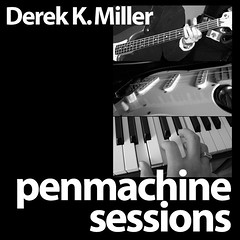Contemplating software old and new
Permalinks to this entry: individual page or in monthly context. For more material from my journal, visit my home page or the archive.
I've written before about how both Microsoft Word and Mac OS X have lost some of their former elegance, becoming inevitably more complex as features creep in over the years. (It helps to know that both Microsoft and Apple now have employees who are younger than some of the programming code in Word and the Mac OS.)
Many of us like to pine for the days of Word 5.1 and Mac System 7, but there are good reasons why those days are gone. Note, however, that if you have Word 5.1 (or find a copy from eBay), you can still use it, so there's nothing stopping you if you're also an upgrade refusenik. Word 5 runs on the newest Macs (in Classic mode), so while it might be nice for Microsoft to make a native Mac OS X version, they're not in the business of being nice—they're in the business of making money.
In that vein, I recently tried the Microsoft Office 2004 Test Drive on my eMac. After sorting out some font problems, I worked with it for a few days, as well as reading reviews of Word 2004 and Entourage 2004, the programs I use most often in the suite. While Entourage has some nice new features I'm likely to use, Word doesn't really, and it's not enough for me to spend the several hundred dollars for the upgrade right now. I'm likely to wait until a few bug-release patches come out, or maybe longer. In the meantime, I'll keep using Office v.X—and maybe hunt around for my old Word 5.1a disks.
By the way, Office 2004 installs a whole bunch of fonts. If you want a better handle on the fonts you have, here's an article on pruning your fonts in Mac OS X, and a few more tips too. If you really want to go whole hog, check out Apple's typography site.