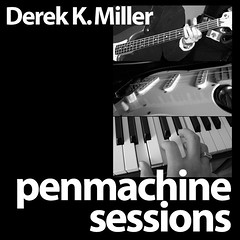A dirty little secret about Mac OS X
Permalinks to this entry: individual page or in monthly context. For more material from my journal, visit my home page or the archive.
For an operating system that is much less crash-prone than its predecessor, the venerable old "Classic" Mac OS, Apple's Unix-based Mac OS X can be surprisingly brittle.
I run Mac OS X pretty much exclusively on my main computer, which is, relatively speaking, pretty ancient—it was built in 1997, and is one of the oldest models of Macintosh supported to run the operating system.
Over the past year, I have reinstalled Mac OS X several times, and twice have had to reformat my boot partition and install it from scratch. Fortunately, the way Apple organizes user directories, my keeping of documents and other critical files on another partition, and my backups have meant I never lost any irreplaceable files. Still, the reasons I had to reinstall were sometimes mysterious.
On several occasions, my Mac started locking up with kernel panics for no good reason, at apparently random times. On others, the OS would refuse to let me log in, and nothing I tried would fix it, so reinstalling seemed the most efficient option. Most recently, I tried installing some software I shouldn't have. Still, on the old Mac OS, I could probably simply drag some copies of files back and things would be back to normal.
Mac OS X, on the other hand, has so many dependencies, so many thousands of files, and so many intricacies, that manually fixing a choked-up system is close to impossible. The OS also requires a surprising amount of maintenance, from repairing permissions to optimizing system prebindings to letting it run overnight so it can clean itself up. It's very fussy about RAM. So while Mac OS X may be capable of running for weeks or months or years without a reboot, if something does go wrong, it can go catastrophically wrong, and it's hard to know why.
Still, it doesn't screw up on me nearly as often as the Windows machines I use.