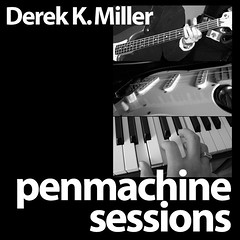The IE Mac "Accessing URL:" bug that won't go away
Permalinks to this entry: individual page or in monthly context. For more material from my journal, visit my home page or the archive.
Since its release several years ago, Internet Explorer 5 for Mac has had one really annoying bug. This one:
![[Attempt to access 'Accessing URL...' has failed]](https://www.penmachine.com/images/attempt_to_access.gif)
What's happening here is that the URL, the Web address https://www.scripting.com/ is being hijacked by IE and somehow turned into Accessing URL: https://www.scripting.com/, with the whole "Accessing URL:" bit added on as part of the address. I don't know why this happens, but of course it fails, because there is no such kind of Web address.
Reloading or re-clicking doesn't help. You can either try another way of entering the address (without the www, for instance), or quit and relaunch Internet Explorer. It happens at random times to all sorts of Web addresses, but several times a day to me when I have to use IE. I reported this bug to Microsoft, and on discussion boards and mailing lists, back in 2000, when IE was at version 5.0. Now it's at 5.1.4 (and holding) on Mac OS 9, and beyond 5.2 on OS X.
The bug has not been fixed. Any wonder I switched to Safari on OS X, or that Apple had to build themselves a new browser in the first place?