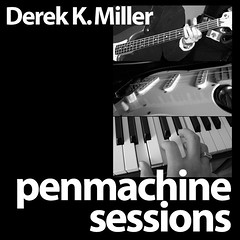What to look for in a new display monitor
Permalinks to this entry: individual page or in monthly context. For more material from my journal, visit my home page or the archive.
My previous posting noted that I often create new entries here by adapting e-mail conversations into informational mini-articles. Here's another.
Editor Krysia Lear asked:
I need to replace my monitor, a Spectre, 17 inch. It emits a high pitched electronic whine that has worn me down. I don't operate games or do DTP. But I do spend hours in front of the screen, and my eyes have been getting very tired because of the reflection. (Using eye drops has helped relieve the strain.) Does a flat screen offer a significant improvement over the older curved models? What's best?
General tips
Most of the major brands these days are good, and flat screens are certainly less strain on the eyes. Avoid brands you've never heard of. I've also found that recently, the big computer makers haven't been selling particularly good monitors under their own names. HP, IBM, Dell, and others used to sell only top-quality products, but that is no longer so (and Apple, which used to have good CRTs, makes only flat-screen LCDs that connect exclusively to Macs now). Some can be good, but it's a crap shoot.
Models from NEC, Hitachi, ViewSonic, Iiyama, Samsung, Philips, Sony, and Mitsubishi are well regarded, but see if you can look at the actual monitor you will be purchasing, since there still is variation from screen to screen, and you may not prefer what I prefer.
Traditional CRT monitors
There are two basic cathode ray tube (CRT) technologies: aperture grille and shadow mask. They differ in how they create pixels on the front of the screen. I used to recommend aperture grille (Sony's Trinitron and Mitsubishi's DiamondTron) over shadow mask -- and they were the first to introduce flat screens too -- but recent innovations and hybrid designs mean shadow mask is sometimes just as good.
17" models are quite inexpensive these days, but you can likely get an expansive (yet not expensive) 19" model for what you might have paid for your Spectre a few years ago. And look for something that has a high refresh rate (how often the screen gets re-drawn) at the resolution you prefer to use. Generally, you shouldn't spend more than $550 Cdn for a CRT -- you can get a good 19" model for $400-450, and a 17" for $250-300, maybe less on sale.
Here is a good primer on what to look for.
Is it worth buying a LCD panel, or is it too early in their development and pricing for someone with my needs? I don't want to buy a low end one and end up with other troubles. What's best?
Time for an LCD
LCD (liquid crystal display) flat panels are now mainstream enough that they're worth buying, for several reasons:
- They take up much less space, leaving you more desk for groaning piles of paper, or cups of coffee.
- They are more energy efficient -- if you use your screen many hours a day, you might even notice your power bill goes down a bit.
- Unlike traditional CRTs, they do not flicker, and are usually easier on the eyes over long periods.
- They have no black border around the screen image, so a smaller-sized screen acts like a bigger CRT.
You can get a good 15" flat panel (with 1024x768-pixel resolution like a 17" CRT) for $500-600. Even 17" models (which are like 19" or 20" CRTs) can be had for less than $1000. Tom's Hardware a good recent roundup, which recommends the Samsung SyncMaster 152T (15") and (among others) the Iiyama AS4332UT (17") overall.
Two things to note: First, if you prefer a lower resolution (i.e. more magnified image), or if you like to change resolutions, then LCDs are a hassle -- they only look good at their highest "native" resolution, with lower resolutions (800x600 or 640x480) looking fuzzy.
Second, the vast majority of LCD monitors use actual glass screens manufactured by one of only two companies: either Philips/LG or Samsung. So the differences between them are often more about design and build quality, not image.
Other considerations
If you can afford it, I would recommend connecting more than one monitor to your computer (something which probably requires a second video card) -- two 17" screens can be more useful than one 19". I've had three smaller displays connected to my Mac for years, and it's remarkable how it's helped my productivity to have reference materials, main workspace, and e-mail -- or Web browser, or MP3 software, or whatever combination I want -- visible simultaneously.
Here's a photo of a recent version of my setup (I needed an excuse to link to that) -- though I've since moved the smallest screen off to the right -- and some info on why using multiple monitors can be good:
Think about getting a display with a housing that's not white -- I find black or dark blue make the screen appear brighter and are less of a long-term peripheral vision distraction than beige, white, or grey.
Finally, consider the ergonomics of your workspace, especially lighting, and keyboard and screen height. They can all make a huge difference in fatigue. Here are some good resources:
www.tidbits.com/resources/534/caring-for-wrists.html
www.prio.com/consumers/9ways.shtml
I hope that helps.