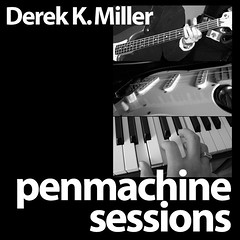Editing your first digital video on a Mac: step by step
Permalinks to this entry: individual page or in monthly context. For more material from my journal, visit my home page or the archive.
[Slight editorial additions made 2/15/2002 1:10:25 PM. This piece later turned into an article in the respected Mac online newsletter TidBITS.]
This past week, I edited my first real video on my computer. It's three and a half minutes long, and came from two hours of VHS tape. I created it using my 1997-era 266 MHz Power Macintosh G3 over the past couple of months. Making a video is a whole lot more work that you might initially expect.
Background
One of my jobs is being a drummer an a retro-'60s faux British Invasion band here in Vancouver called The Neurotics. We play mostly corporate functions and other large events -- annual meetings, Christmas parties, Vancouver's huge annual fun run, and so on. Last year, our agent arranged to have one of our larger performances professionally videotaped by a crew of camera people (who also projected images onto videoscreens during the show). Some months later, the raw video from that show arrived in my hands as a VHS tape. Our agent asked if we could please please please make some sort of promotional video from it, since many high-end clients want to see what they'll be paying for.
The steps
I digitized the audio and video completely separately, and put everything together in my very limited spare time over the course of a couple of months. Here's how it went:
- Back in November, I watched the whole performance and took copious notes on my Palm IIIxe handheld about which bits were especially good -- visually or sonically. (I could just as easily have used pen and paper, but as you'll see from the rest of this piece, sometimes I use technology just for its own sake.)
- I then played the entire two-hour performance (in mono) into Coaster, the wonderful free audio-digitizing software from Visual Click Software.
- I broke the audio into a few chunks with QuickTime Pro 4, then burned the results to CD (both as uncompressed AIFF data files, and as a separate set of regular audio CDs) using Toast 5 Titanium.
- Next, I fired up Pro Tools Free from Digidesign, an excellent 8-track visual sound editor and mixer, which I used to edit (again in mono) the best bits of audio into a continuous 3 minute and 36 second montage of various songs and silly stage banter, with cross-fades, seamless splices, and other trickery to make sure it kept up a good pace.
This soundtrack formed the backbone of everything else I did, so I spent a lot of time on it. When it was done I exported it to a mono AIFF file and never altered it again. - I used my XLR8 InterView USB video capture device to digitize the video segments I thought would be most useful for the final video. It captures at 320x240 pixels, about 30 frames per second. That's the same frame-rate but much lower resolution than raw DV (digital video) stream -- the kind you get from digital video cameras -- but still quite acceptable, in my opinion.
I digitized segments (typically between 30 seconds and two minutes each) because I have a relatively small 12 GB hard drive with lots of stuff on it already -- and not nearly enough room for all the video in digital form. At 215 MB or so per minute, there's no way I could fit two hours of video, especially after the next step. (Even with my chunk-like approach, I had to back up and purge my MP3 collection to make room.) - I used QuickTime Pro to convert each video segment into a DV stream so iMovie could work with it. That scaled up the dimensions of the video images, but with the DV compression algorithm, each file stayed roughly the same (fairly huge) size. So I had to make sure I had about twice as much hard drive space as the raw video files needed on their own, for the originals and the DV conversions. I backed up the InterView QuickTime source files, then deleted them from my hard disk, leaving only the DV versions.
- I created an iMovie project. Although I have both Strata VideoShop 4.5 (included with the InterView) and Adobe Premiere LE 5.1 (included with my FireWire/USB card), I find iMovie so much easier to use that I was willing to go through all the DV conversion rigamarole just to use it. (iMovie imports only DV files, not any other type of movie. It can export to standard QuickTime, however) That's a testament to the good job Apple did simplifying iMovie to do the very essentials of what it needs to do.
- I imported the audio track into iMovie, complete, in mono, as-is, and did nothing with it for the rest of the time I worked.
- I dragged a few of the DV stream files at a time into the iMovie folder, then ran iMovie so it would find the clips and import them as "strays." I then dragged them into the timeline in rough order before I quit and dropped in the next batch, so that the import tray (which has a limited number of spaces) wouldn't get full. Again, iMovie is easy enough to use that I was willing to go through this dump, run, drag, quit, dump process several times to use it.
- I did my editing in iMovie last Wednesday, dragging files around, shortening them, creating transitions, and doing all that iMovie stuff. During that time, I used GraphicConverter 4.2 and Adobe Photoshop (version 5) to create some logo-title cards, manipulate some still photos, and generate some other non-video images (in JPEG and PICT format -- iMovie 1 doesn't seem to handle TIFFs) for use in the project. On the Web, I also found an old-style "Indian head" TV test pattern I wanted to use. I imported the images and made them part of the flow.
Since I sampled them separately, I did not try to sync up video and audio at all, even though they were from the same performance. In the end, I was surprised at a few bits where it looked like people were playing precisely what was on the audio track -- even when the audio and video were from completely different parts of the show! (And I'm a musician -- I should be able to spot the incongruities.) - I added a little stock clip of applause to the end of the video from iMovie's sound library.
- When everything was done, I exported the video using iMovie's "Expert" QuickTime export settings, at 640x480, 29.97 frames per second (DV's standard), Cinepak compression at maximum quality, and uncompressed mono audio, 16-bit, 22.5 kHz. Essentially, as high quality as I could manage. This file was about 260 MB, and took my beige G3/266 about four hours to generate. I also made separate large (13 MB) and small (6 MB) Web videos and posted them to the band's site. They took less time to create.
NOTE: Before I uploaded the Web video versions, I opened them in the QuickTime Pro player and zoomed them to double size. So, for example, when the big video plays in a browser, it's the size of a 480x360-pixel video, but is in fact only 240x180. You can see some of the jagged edges and compression artifacts, but the better visibility more than makes up for that, especially on large monitors. - The other members of the band viewed the Web videos and made a few suggestions, so I popped back into iMovie and changed a few small things, then did the whole export thing again the next night. I uploaded the Web versions once more. Even though I normally hand-code my Web pages with BBEdit, I used Apple's iTools HomePage tool to create the video pages, since it was fast and I was hosting the video on our iTools site anyway.
- I burned a few different versions of the video to CD -- first a data backup, then a Video CD/audio hybrid (with some audio-only song demos we'd recorded a couple of years ago on the audio portion), then a QuickTime data (Mac/PC)/audio hybrid. That way clients with VCD-capable DVD players or just audio CD players can just get a disc if they want. (I don't have a DVD burner.)
- Finally finally finally, I used my ATI XClaim 3D Plus video card, which has an analog video out, to transfer the completed video (running as a full screen video from QuickTime Pro) to VHS tape, then added the (stereo) audio-only song demos on the end with static title cards displaying as they play. I made the title cards in Photoshop, and simply manually switched between layers to display each song's title as it played from iTunes. A bit awkward (especially when I wanted to make more than one master copy of the tape, since I had to do it all manually again), but it worked.
My reaction, in retrospect
We now have an 18-minute promotional VHS tape with 3-1/2 minutes of quite professional video at the start. It took a lot of time, but very little expense. Other than a bit of hacking around with iMovie when it was first available for download a couple of years ago, I have never edited video of any kind before, so I think it turned out quite well.
You might have noticed that the genuine "video editing" of this whole process is only two steps in the long chain. Just as in "real" movies, preparation and post-production (in this case, exporting) are much bigger pieces of the puzzle than they appear. Most of the work was not in the video editing, but in the sampling and conversion, and (surprisingly) in the creation of the audio track. I spent a lot of time doing other things (or sleeping) while the computer churned through converting one sort of file into another sort of file. I see now why people who do this for a living get the fastest computers possible, regardless of cost.
The video quality is certainly lower than that from a DV camera, or than it would have been had I been able to use a DV bridge to convert the original VHS, but the resulting video is full-screen, 30 fps, and it looks like old film from the '60s (slightly washed-out colours, somewhat grainy), which is perfectly appropriate for our '60s-retro band.
My main frustrations with iMovie were its limited clip-tray space, its unwillingness to run on more than one monitor, and its inability to view the audio track waveforms visually, so that I could sync up (or at least coordinate) the video more precisely with the sound. I liked the multi-level undo and the overall smoothness of using iMovie, compared to Strata or Premiere.
The age of my Mac also played in, since in iMovie the video never played smoothly, even though it did once exported to QuickTime, in the QuickTime Player. For that reason, and because much of the software (Coaster, Pro Tools, InterView, ATI video-out, my CD burner) is not yet Mac OS X native, I didn't even try using Mac OS X at all, even though that is my main operating environment most of the time. I was booted into Mac OS 9.2, with virtual memory off, for the whole process. (I also have 416 MB of RAM -- I recommend lots of it, whether your machine is old or new.)
Results
So how did it turn out? See for yourself.
I sure had fun doing it. Making this, my first real video, reminds me of the joy I felt when I first got into desktop publishing fifteen years ago or so and ditched Letraset forever. The rest of my family is probably glad I'm done with the video for now, though.